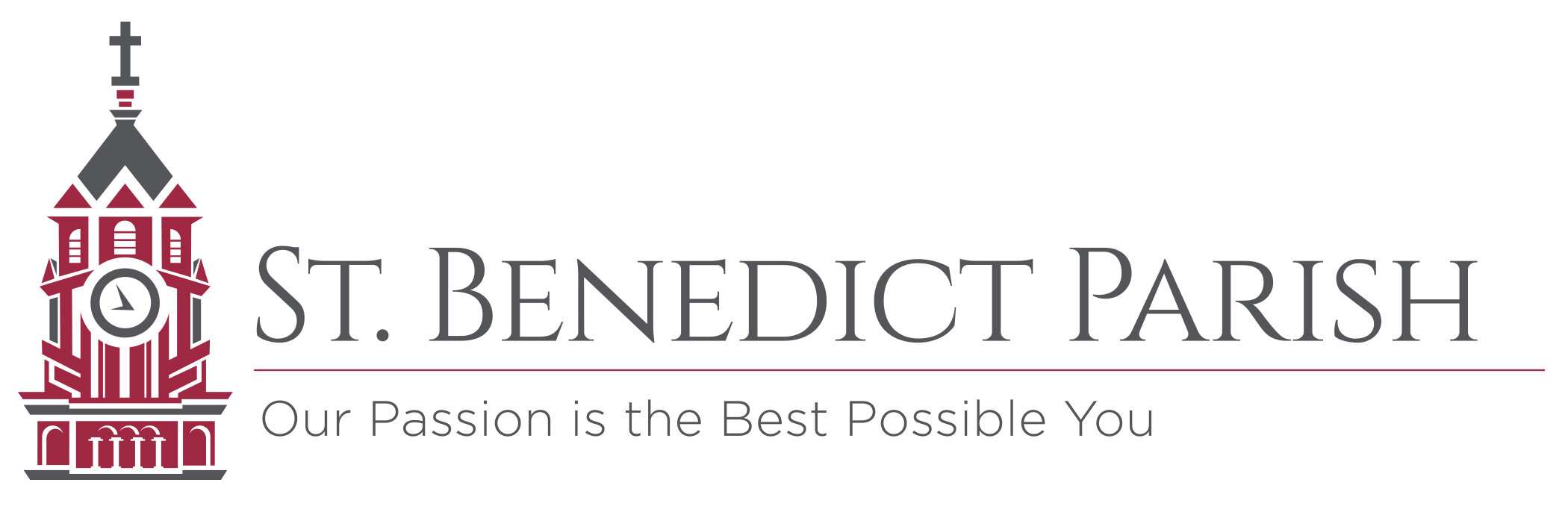VIRTUAL CHOIR VIDEO
BCC Members, we are going to record three virtual choir pieces for our annual Christmas concert.
IMPORTANT: Please read and follow the instructions before recording. If you do not follow the instructions exactly as they appear below, your video cannot be used, and you will be asked to re-do it.
MATERIALS & EQUIPMENT
You will need the following things to record your video:
Headphones
A Video Recording device (we suggest a cell phone or tablet with a camera)
A Device to listen and view the performance track (must be a SEPARATE device, we suggest a laptop or tablet)
A Christmas outfit of your choosing.
RECORDING INSTRUCTIONS
Step 1: Put on your Christmas outfit!
Christmas sweaters are encouraged.
BONUS: ad some Christmas decorations to the background of your recording space.
Step 2: Set up your camera
Set up the Camera so your face is clearly visibly.
Make sure it is set up horizontally (wide screen).
Your recording should look something like this…
Step 3: Set up your listening device
Pull up the performance video on your listening device.
Plug in your headphones.
Try to find a place to put your listening device that is visible to you, but not visible to the audience.
IMPORTANT: Make sure that only you can hear the performance video in your headphones.
Step 4: Time to record!
Press record on your camera.
Press play on the performance video. Make sure to smile until you start singing!
Sing along with the track.
Once the track finishes, smile for 10 seconds before you stop recording.
Please send your video to jkiolbassa@stbenedict.com no later than Friday, December 4th at 9pm.
PRACTICE VIDEO FOR “CATHEDRAL BELLS”
Please use this video to practice the French pronunciations of “Cathedral Bells” before recording.
PERFORMANCE TRACKS
Please use these video when you record.